When customers are migrating to Aviatrix Transit from AWS TGW, we would build BGP connectivity between AWS TGW with Aviatrix Transit. In the past, we have to use IPSec, which would be limited to 1.25G per tunnel connection speed, for customer’s that doesn’t require end to end encryption during the migration, with AWS TGW Connect, now we can build GRE tunnels between AWS TGW and Aviatrix Transit.
There are some caveat to implement this, and I’m using this blog to document how this can be done. Here’s the terraform module for you to quickly deploy a test environment.
This module builds Aviatrix Transit Gateways and TGW in the same region, then peer them using BGP over GRE.
Last tested on:
- Terraform v1.2.8
- AWS Provider 4.0
- Aviatrix Provider: 2.23.0
- Aviatrix Controller: 6.8.1149
If you already have a brownfield environment, that already have Aviatrix Transit Gateway and AWS TGW deployed, here’s the terraform module to build the GRE tunnels in between them:
Steps taken
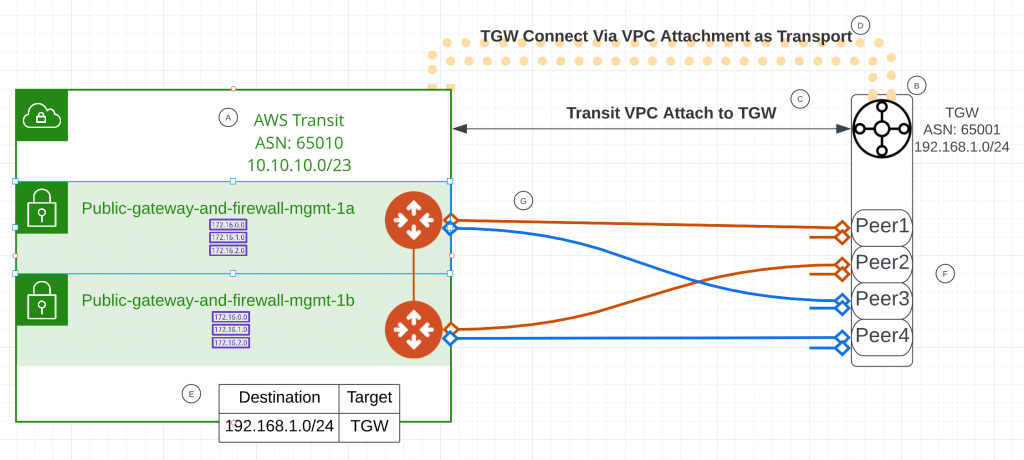
- Step A: Create Aviatrix Transit VPC and Transit Gateways, assign ASN
- Step B: Create AWS TGW, assign CIDR (For GRE outer IPs), assign ASN
- Step C: Create AWS TGW VPC Attachment to Aviatrix Transit VPC
- Note: In my terraform, it reads data.aws_subnets.avx_transit_vpc_subnets.ids and attach to Aviatrix Transit Gateway LAN interface subnets, which is public subnet. If this is concerning, you may choose to enable FireNet feature on Aviatrix Transit, this would create -gw-dmz-exchange subnets, these private subnets will only have local route. You have to modify my terraform to be able to attach to these subnets.
- Step D: Create AWS TGW Connect using VPC Attachment as transport
- Step E: In Aviatrix Transit VPC, modify subnet Public-gateway-and-firewall-mgmt-1x route table, for TGW CIDR destination, point to TGW
- Step F: In AWS TGW Connect, create 4 peers.
- First peer point to Aviatrix Primary Transit GW LAN IP as Peer GRE (outer address)
- Second peer point to Aviatrix HA Transit GW LAN IP as Peer GRE (outer address)
- Third peer point to Aviatrix Primary Transit GW LAN IP as Peer GRE (outer address)
- Fourth peer point to Aviatrix HA Transit GW LAN IP as Peer GRE (outer address)
- See below for inner address explanation
- Step G: In Aviatrix Transit, create two external connections
- Do not use Enable Remote Gateway HA
- Over Private Network is enabled
- First connection use TGW Peer1 and Peer2’s BGP address (192.168.1.x in this example) as Remote Gateway IP (Orange lines)
- Second connection use TGW Peer3 and Peer4’s BGP address (192.168.1.x in this example) as Remote Gateway IP (Blue lines)
- See below for inner address explanation
GRE tunnel Inner IPs
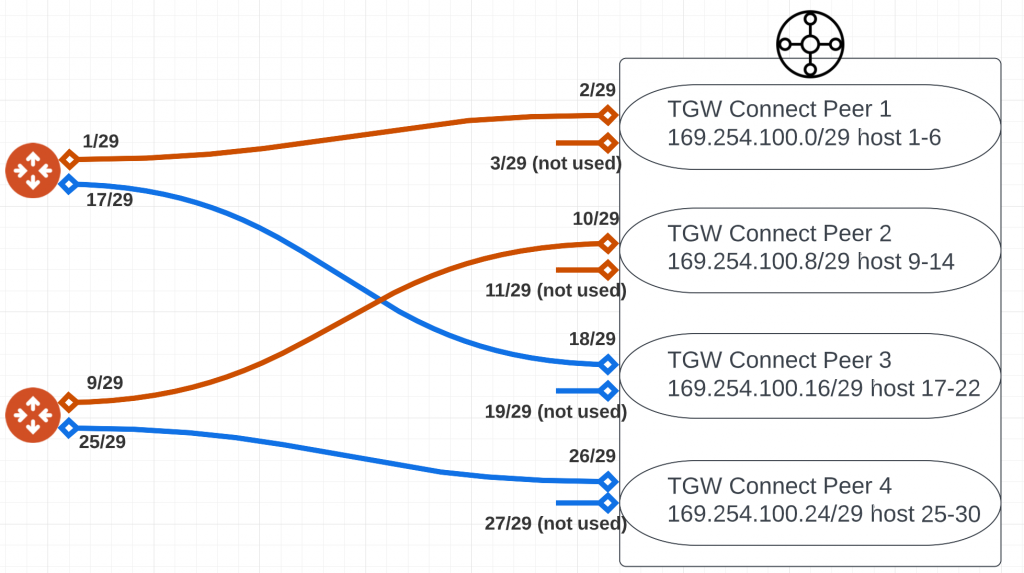
- For each AWS TGW Connect Peer (Using GRE), TGW is looking for a single remote GRE peer outer address. TGW will assign two GRE outer address for each Connect Peer. TGW also require a /29 block for it’s BGP Inside CIDR blocks. within the block, TGW assign first IP for remote peer inside IP, and assign 2nd and 3rd IP for it’s own inside IP.
- Aviatrix Transit Gateway Site to Cloud Connection always uses it’s primary and HA Transit Gateway’s LAN IP as GRE outer address. As shown below, the two orange lines indicate one Site to Cloud connection. It will use TGW Connect Peer1/Peer2’s CIDR (192.168.1.x/24 in this example) as outer GRE peer address. It will use the first IP of each /29 space range as it’s local inner tunnel IP, and second IP of each /29 space range as it’s remote inner tunnel IP.
From example above, from TGW it need to build 4 peers to Aviatrix Transit Gateways. Each peer need it’s /29 range, hence we’ve got 169.254.100.0/29, 169.254.100.8/29, 169.254.100.16/29, 169.254.100.24/29 for these four peers. For each /29 range, we pick first IP for Aviatrix Transit side inner IP and second IP for TGW side inner IP, and use /29 on Aviatrix Transit Gateway Site to Cloud (S2C) connections.
Since Aviatrix build S2C from both it’s gateways, in the above diagram. Orange lines will be one S2C connection and Blue lines will be another S2C connection.
For Aviatrix Orange S2C connection:
- Local tunnel IP: 169.254.100.1/29,169.254.100.9/29
- Remote tunnel IP: 169.254.100.2/29,169.254.100.10/29
For Aviatrix Blue S2C connection:
- Local tunnel IP: 169.254.100.17/29,169.254.100.25/29
- Remote tunnel IP: 169.254.100.18/29,169.254.100.26/29
For AWS TGW Peer 1
- BGP Inside CIDR: 169.254.100.0/29
For AWS TGW Peer 2
- BGP Inside CIDR: 169.254.100.8/29
For AWS TGW Peer 3
- BGP Inside CIDR: 169.254.100.16/29
For AWS TGW Peer 4
- BGP Inside CIDR: 169.254.100.24/29
Example Aviatrix side status
Site to Cloud connection shows outer IP configuration
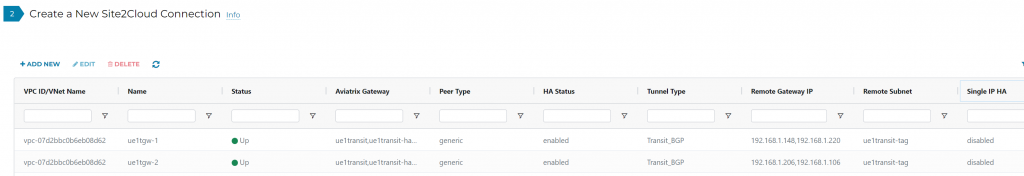
CoPilot Cloud Routes -> BGP Info shows inner IP configuration
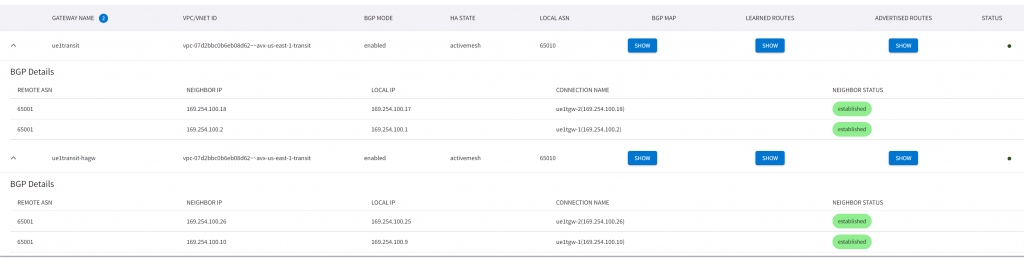
Example AWS TGW Connect Peer Status
Notice each peer, second BGP peering is not been used
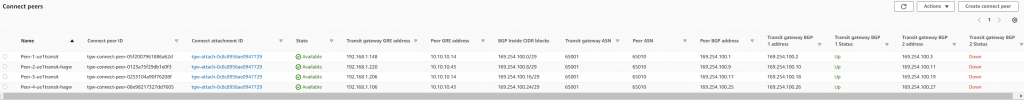
Troubleshooting
The TGW GRE address won’t respond to ICMP ping from Aviatrix Transit Gateway, to troubleshoot: Controller -> Site2Cloud -> Diagnostics -> Select the connection:
Run Show Logs, when the tunnel is working:
2025-02-01T02:01:03.562362+00:00 GW-transit1-3.227.61.3 CLOUDX[1317 2547]: INFO GWMON gre send_gre_status_to_controller 1040 : Send GRE tunnel_status: [{'peer': '192.168.1.76', 'state': 'Up', 'jumbo_frame': True, 'timestamp': 1738375263.562025, 'modified': 1738375263.562025}]Run Analysis, when it’s working the following should show up, notice that the inner tunnel interface is responding to ICMP.
Transit transit1 and Ext. GW 192.168.1.76 BGP status: Up
Gateway transit1 Ping Remote IP 192.168.1.76:
PING 192.168.1.76 (192.168.1.76) 400(428) bytes of data.
--- 192.168.1.76 ping statistics ---
5 packets transmitted, 0 received, 100% packet loss, time 4078ms
Ping Tunnel IP 169.254.100.2:
PING 169.254.100.2 (169.254.100.2) 400(428) bytes of data.
408 bytes from 169.254.100.2: icmp_seq=1 ttl=254 time=1.21 ms
408 bytes from 169.254.100.2: icmp_seq=2 ttl=254 time=0.605 ms
408 bytes from 169.254.100.2: icmp_seq=3 ttl=254 time=0.644 ms
408 bytes from 169.254.100.2: icmp_seq=4 ttl=254 time=0.615 ms
408 bytes from 169.254.100.2: icmp_seq=5 ttl=254 time=0.707 ms
--- 169.254.100.2 ping statistics ---
5 packets transmitted, 5 received, 0% packet loss, time 4073ms
rtt min/avg/max/mdev = 0.605/0.755/1.208/0.228 ms