When you are using terraform or some other tools requiring environment variables, you may find the environment variables doesn’t stay between sessions.
Here’s how I took care of it:
Windows
This is rather easy, just go to System Properties by running sysdm.cpl in command line, then click on Environment Variables
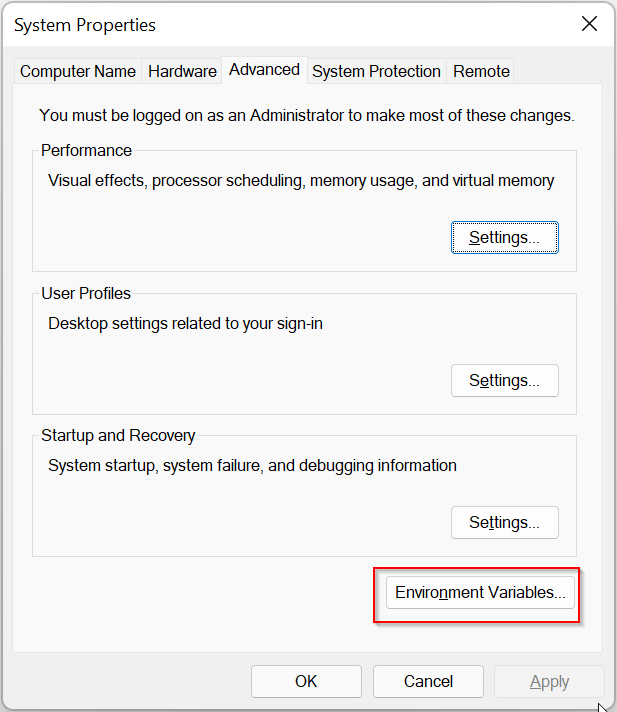
Add or edit existing environment variables, such as AWS_ACCESS_KEY_ID or AWS_SECRET_ACCESS_KEY, the settings will take effect next time when you launch your command prompt or PowerShell session
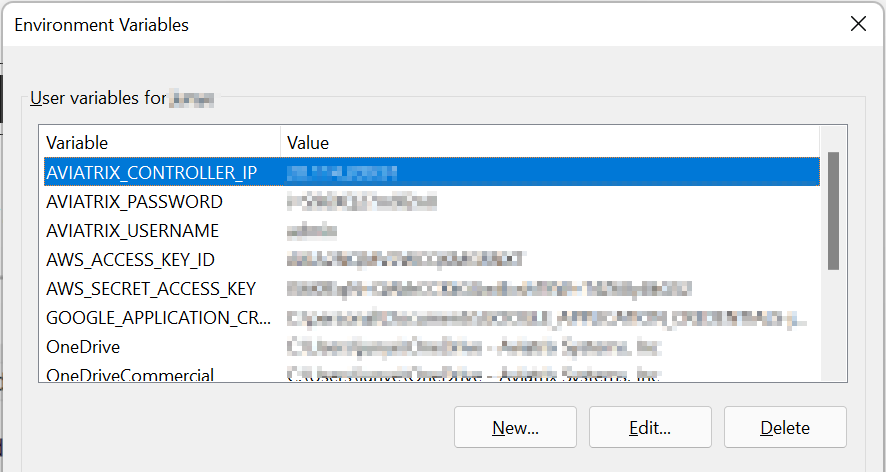
Linux / Mac
First you have to find out what shell you are using:
$ echo $SHELL- If it returns: /bin/bash, then you are using bash, and need to edit ~/.bashrc
- If it returns: /bin/zsh, then you are using zsh, and need to edit ~/.zshrc
Example of ~/.bashrc file. Make sure to place export in front of each line, and there should be no whitespace around equal sign =
$ cat ~/.bashrc
# environment variables
export AVIATRIX_CONTROLLER_IP='****'
export AVIATRIX_PASSWORD='****'
export AVIATRIX_USERNAME='****'
export AWS_ACCESS_KEY_ID='****'
export AWS_SECRET_ACCESS_KEY='****'
export GOOGLE_APPLICATION_CREDENTIALS='****'Next time when you launch console session, these settings will take effect
